Each year the UN holds World Space Week from October 4-11. The week-long international celebration featured 5,000 events in over 80 countries in 2018. World Space Week offers a great opportunity to explore space science, technology, and education in schools, libraries, and other community centers.

Since so many of my patrons love astronomy, astronauts and space in general, I love to customize my programs for World Space Week. This year I drafted a list of computer programming challenges for my Coding Club. Featuring space themes, these activities are all self-led tutorials. I’ve included projects for all ages and experience levels.
This list is by no means comprehensive, so if you know of a great activity to add, please let me know by sandy at enrichscience.com or on Twitter! If you’d like an easy-to-download version to use in your classroom or makerspace, you can grab it for free on my Teachers-Pay-Teachers page.
BEGINNER CHALLENGES
SPACE EXPLORATION
https://pbskids.org/learn/scratchjr/activities/space-exploration
Excelsior! Inspired by READY JET GO!, in this activity, children will be challenged to use PBS KIDS ScratchJr to create projects where they blast off and explore our solar system. Grades K-2. Scratch Jr.
SPACE QUEST
https://www.tynker.com/hour-of-code/space-quest
Help the astronaut find a new spaceship in this game-based Hour of Code activity. Kids learn to code by solving beginner-friendly coding puzzles. Grades 1+. Tynker.

CODE AN UNUSUAL DISCOVERY
https://hourofcode.com/discovery
Two characters meet in a world, and discover a surprising object. What happens next? With Scratch and CS First, anyone can create their own unique story with code. Grades 2+.
LOST IN SPACE
https://codeclubprojects.org/en-GB/scratch/lost-in-space/
Learn how to program your own spaceship animation! Grades 2+.
CLONE WARS
https://codeclubprojects.org/en-GB/scratch/clone-wars/
Learn how to create a game in which you have to save the Earth from space monsters. Grades 2+.
STAR FIELD
Having stars in the background is important to show motion for a game that takes place in space. Stars filling the screen as moving projectiles give the illusion of a player sprite speeding through space, even if it remains at the same location on the screen. Grades 3-8. MakeCode Arcade.
GALGA
Fly your space plane through the oncoming bogey spacecraft. Can you survive the continuous attack? You start with three lives but you gain more by firing on the enemy ships. You lose a life with every collision, so try to blast away the enemy before they hit you. Grades 3-8. MakeCode Arcade.
LANDER
Build a simple landing game where the player’s goal is to land on the orange pad. When the player makes contact with the lunar surface or lands sideways, it’s game over! Grades 3-8. MakeCode Arcade.
SOLAR SYSTEM
https://www.tynker.com/hour-of-code/solar-system
Program an interactive model of our Solar System. This STEM coding activity guides you through creating a simulation with planets orbiting the Sun. Grades 6+. Tynker.

ADVANCED CHALLENGES
ASTRO PI: MISSION ZERO
https://hourofcode.com/astropi
Code a message and check the ambient air temperature on board the ISS using an online simulator of the Astro Pi computer’s Sense HAT. Grades 6+. Python.
WHERE IS THE SPACE STATION?
https://codeclubprojects.org/en-GB/python/iss/
In this project, you will use a web service to find out the current location of the International Space Station (ISS) and plot its location on a map. Grades 6+. Python.
CREATE VIRTUAL WORLDS
https://hourofcode.com/codehsvr
Learn the basics of building virtual reality worlds using HTML and the A-Frame JavaScript Library. Through this activity, students will build their own virtual reality worlds that are compatible with VR devices, including smartphone VR headsets! Grades 6+. JavaScript.
CODING IN ASTRONOMY
https://hourofcode.com/quorumastro
Learn about coding using themes from computational astronomy in this accessible online tutorial. In it, students will discover how to control telescopes while also practicing with the Quorum programming language’s computer graphics engine. By the final lesson, students will create a graphical and accessible map of the stars to find items in the universe. Grades 6+. Quorum.
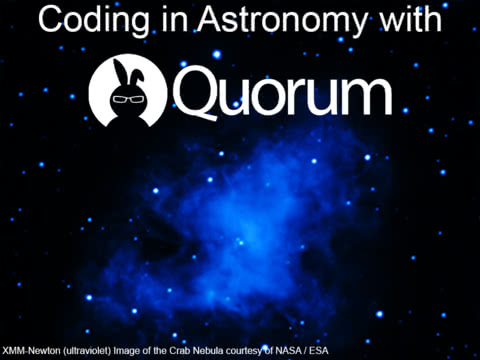
RECOLORING THE UNIVERSE
https://chandra.cfa.harvard.edu/edu/pencilcode/index.html
Students with no prior coding experience can learn how to use computers to create images and understand astronomical data. Participants learn basic coding starting with familiar concepts such as shape and color and graduating to astronomical objects. Following a scaffolded set of activities, and working with data from NASA orbiting telescopes on sources from exploded stars to black holes, students can experience real-world application of science, technology & art. Grades 6+. Coffee Script.
MOON LANDER
https://hourofcode.com/moonlander
Learn Physics as you code! Moon Lander is a Game Builder course with 17 exercises that guides you on how to build your own physics-based game. In the game, you will use code and 6-9th grade physics concepts in order to help a spaceship land safely on the moon. Grades 6+. Coffee Script.
